National Cybersecurity Awareness Month (NCSAM) occurs annually in October. Started in 2003 by the U.S. Department of Homeland Security and private sector sponsors and nonprofit collaborators that form the National Cyber Security Alliance, this annual event promotes cybersecurity and recommends resources for online safety.  You, your family and/or your company can make several preparations this month.
You, your family and/or your company can make several preparations this month.
Host an Educational Event
Begin planning an open house, expo, lecture, or other educational event that focuses on cybersecurity. Depending on your company, you may decide to focus your educational efforts on information that will benefit senior citizens, college students or families. For example, your IT specialist could present advice that helps consumers avoid cybercrime, or you could show customers how to implement security protocols on their electronic devices. Get creative as you prepare to raise cybersecurity awareness during an educational event.
Train Employees
Cybersecurity training should occur year-round, but your employees may be especially receptive to security tips during a month that’s focused on raising awareness. Take advantage of this annual opportunity to discuss topics like choosing secure passwords, securing electronic devices used for work and managing email safety. Or choose a different topic based on your unique needs.
Focus on Different Weekly Topics
This year, NCSAM includes four weekly topics. In summary, those topics include:
- Online safety at home.
- Training for a cybersecurity career.
- Ensuring online safety at work.
- Safeguarding critical infrastructure throughout the nation.
Your company can prepare to discuss these weekly topics during your events, through customer newsletters and on social media.
Utilize Your Social Media Influence
If your company has a large social media following, you have a powerful platform to raise awareness for cybersecurity. You can write blog posts that outline the importance of cybersecurity, share information about how to join the cybersecurity workforce or detail the ways your business protects data. Also, prepare infographs and other visual aids that discuss online safety tips.
Partner with Other Companies
Like NCSAM was started through a collaboration, your company can partner with other businesses as you increase cybersecurity awareness. Share the latest cybersecurity information, create resources that educate the public about cybersecurity or host an online safety seminar together.
Check your Cybersecurity Insurance Coverage
Cybersecurity insurance protects your business in many circumstances. Review your needs with your insurance agent as you ensure you have the correct amount of cybersecurity insurance for you and your company.
As your business prepares to celebrate National Cybersecurity Awareness Month in October, consider taking these steps now. They give you the tools you need to raise cybersecurity awareness among your employees, customers and community.
Read more
National Cybersecurity Awareness Month (NCSAM) occurs annually in October. Started in 2003 by the U.S. Department of Homeland Security and private sector sponsors and nonprofit collaborators that form the National Cyber Security Alliance, this annual event promotes cybersecurity and recommends resources for online safety.  You and your company can make several preparations this month as you look forward to celebrating Cybersecurity Awareness Month with your employees, customers and community.
You and your company can make several preparations this month as you look forward to celebrating Cybersecurity Awareness Month with your employees, customers and community.
Host an Educational Event
Begin planning an open house, expo, lecture, or other educational event that focuses on cybersecurity. Depending on your company, you may decide to focus your educational efforts on information that will benefit senior citizens, college students or families. For example, your IT specialist could present advice that helps consumers avoid cybercrime, or you could show customers how to implement security protocols on their electronic devices. Get creative as you prepare to raise cybersecurity awareness during an educational event.
Train Employees
Cybersecurity training should occur year-round, but your employees may be especially receptive to security tips during a month that’s focused on raising awareness. Take advantage of this annual opportunity to discuss topics like choosing secure passwords, securing electronic devices used for work and managing email safety. Or choose a different topic based on your unique needs.
Focus on Different Weekly Topics
This year, NCSAM includes four weekly topics. In summary, those topics include:
- Online safety at home.
- Training for a cybersecurity career.
- Ensuring online safety at work.
- Safeguarding critical infrastructure throughout the nation.
Your company can prepare to discuss these weekly topics during your events, through customer newsletters and on social media.
Utilize Your Social Media Influence
If your company has a large social media following, you have a powerful platform to raise awareness for cybersecurity. You can write blog posts that outline the importance of cybersecurity, share information about how to join the cybersecurity workforce or detail the ways your business protects data. Also, prepare info-graphs and other visual aids that discuss online safety tips.
Partner with Other Companies
Like NCSAM was started through a collaboration, your company can partner with other businesses as you increase cybersecurity awareness. Share the latest cybersecurity information, create resources that educate the public about cybersecurity or host an online safety seminar together.
Check your Cybersecurity Insurance Coverage
Cybersecurity insurance protects your business in many circumstances. Review your needs with your insurance agent as you ensure you have the correct amount of cybersecurity insurance for your company.
As your business prepares to celebrate National Cybersecurity Awareness Month in October, consider taking these steps now. They give you the tools you need to raise cybersecurity awareness among your employees, customers and community.
Read more
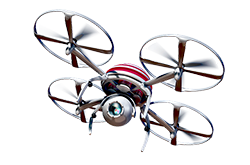 Drone operation does include cyber risks you should understand before you operate your machine.
Drone operation does include cyber risks you should understand before you operate your machine.
Remote Takeover
Most drones operate via a Wi-Fi or Bluetooth connection through your smartphone or tablet. The connection may not be secure, though. A hacker can jam, intercept or terminate the connection or GPS, take over your drone and steal it or crash it into something.
Malware
The computer or mobile device you use to operate your drone could become infected with malware. It can affect the connection to your drone and cause the machine to crash and potentially cause physical or property damage.
Access Photos or Videos
A camera attached to your drone can transmit stunning photos and videos from the air. These images are usually transmitted over an unsecured FTP server which a cyber attacker could access and share. This privacy breach is your responsibility.
Ways to Protect Your Drone
Protect your drone from cyber crime when you take several steps.
Ask the seller about their cybersecurity measures.
Most drone sellers include the machine’s cybersecurity information on their website. If you can’t find it, contact the company for additional information.
Test your drone’s security.
Hire a cybersecurity professional to test your drone and ensure it’s safe from cyber threats.
Connect to your drone via radio control.
Use a secure radio control connection since Wi-Fi and Bluetooth connections rely on unencrypted data links that are vulnerable to hackers.
Subscribe to a VPN service.
A Virtual Private Network (VPN) encrypts your internet connection and protects it from hackers.
Install a seL4 operating system.
Equip your drone with new seL4 OS technology. This operating system isolates various functions on the drone, preventing a hacker from taking over your machine.
Install an anti-virus program.
Reduce viruses, malware and other threats when you install protective programs on your computer or mobile device. The most secure programs provide real-time antivirus and anti-theft protection.
Vary your flying habits.
When you fly your drone in the same flight paths and at the same time every day, you make yourself vulnerable to hackers. Instead, vary your flying habits and throw hackers off your trail. Consider flying in remote locations, too.
Purchase drone insurance. Call us.
A drone insurance policy provides you and your drone with important coverage. Look for a policy with:
- Broad, legal and premises liability coverage
- Personal injury and medical expenses
- Hull coverage
- Extra equipment coverage for any on-board cameras, tools and equipment
- Invasion of privacy
Your drone is vulnerable to several cyber risks. Know the risks and how to stop them so you can enjoy your drone and keep it secure.
Read more
You and  your company can make several preparations regularly to help prevent a cyber attack.
your company can make several preparations regularly to help prevent a cyber attack.
Host an Educational Event
Begin planning an open house, expo, lecture, or other educational event that focuses on cybersecurity. Depending on your company, you may decide to focus your educational efforts on information that will benefit senior citizens, college students or families. For example, your IT specialist could present advice that helps consumers avoid cybercrime, or you could show customers how to implement security protocols on their electronic devices. Get creative as you prepare to raise cybersecurity awareness during an educational event.
Train Employees
Cybersecurity training should occur year-round, but your employees may be especially receptive to security tips during a month that’s focused on raising awareness. Take advantage of this annual opportunity to discuss topics like choosing secure passwords, securing electronic devices used for work and managing email safety. Or choose a different topic based on your unique needs.
Focus on Different Weekly Topics
Some topic ideas include:
- Online safety at home.
- Training for a cybersecurity career.
- Ensuring online safety at work.
- Safeguarding critical infrastructure throughout the nation.
Your company can prepare to discuss these weekly topics during your events, through customer newsletters and on social media.
Utilize Your Social Media Influence
If your company has a large social media following, you have a powerful platform to raise awareness for cybersecurity. You can write blog posts that outline the importance of cybersecurity, share information about how to join the cybersecurity workforce or detail the ways your business protects data. Also, prepare infographs and other visual aids that discuss online safety tips.
Partner with Other Companies
Your company can partner with other businesses as you increase cybersecurity awareness. Share the latest cybersecurity information, create resources that educate the public about cybersecurity or host an online safety seminar together.
Check your Cybersecurity Insurance Coverage
Cybersecurity insurance protects your business in many circumstances. Review your needs with your Scurich insurance agent as you ensure you have the correct amount of cybersecurity insurance for your company.
Consider taking these steps now. They give you the tools you need to raise cybersecurity awareness among your employees, customers and community.
Read more
There is a lot of ‘phishing’ going on these days. As many as one in five people fall prey to phishing incidents, but over 14 percent don’t recognize these phishing attacks. Learn more about phishing and how to combat attacks on your personal or company email.
What is Phishing?
Phishing is a scam that cybercriminals use to gain access to sensitive information. It often occurs via email. The cybercriminal will send you an email that looks official but actually includes spyware, malware or other malicious software. When you open the link or download the file from the email, the criminals can access confidential information like bank account information, your social security number and other data. In many cases, you never know that your information has been compromised.
How to Recognize a Phishing Email
Phishing emails are designed to look authoritative so that you will open them and give the cybercriminal access to your computer. While these emails often look like they’re from a real company, you can usually recognize them via five signs.
-
- Sender Address
Before opening any email, look at the sender’s address. It may look similar to the official company’s address but could be slightly off. For example, it may use dot-net instead of dot-com or include a small spelling error like micrsoft or micosoft.
- Threats
Cybercriminals use threats and fear to manipulate consumers. They may say that you will lose money, face criminal charges or suffer another devastating consequence if you don’t open the email. In most cases, these threats are meant to incite fear and get you to comply with their complicit wishes.
Steps That Can Protect Your Email
You can’t prevent cybercriminals from targeting you. However, you can take steps to protect yourself.
- Install spam filters and virus scans.
- Learn to recognize phishing emails.
- Only open email links from verified and trusted sources.
- Delete any emails that look suspicious.
- Train coworkers and associates to recognize phishing threats.
- Purchase cyber insurance that protects you if you are a victim of phishing.
You can’t stop cybercriminals from targeting your email, but you can use these tips to protect yourself and your data.
Read more
 With data breaches becoming a fairly regular thing, everyone needs to know that they can freeze their credit to prevent identity theft. With a significant data breach, hackers are able to access the names, birth dates, Social Security numbers and addresses of millions of consumers, which put their identity and credit at risk. A credit report freeze is one protective measure Equifax (and other agencies) recommended. Every consumer, including you, should understand this protective measure as you protect your data, identity and credit.
With data breaches becoming a fairly regular thing, everyone needs to know that they can freeze their credit to prevent identity theft. With a significant data breach, hackers are able to access the names, birth dates, Social Security numbers and addresses of millions of consumers, which put their identity and credit at risk. A credit report freeze is one protective measure Equifax (and other agencies) recommended. Every consumer, including you, should understand this protective measure as you protect your data, identity and credit.
What is a Credit Report Freeze?
A credit report freeze allows you to restrict who can access your credit report. When a freeze is in place, only certain professional entities can see your information, and it’s less likely that an identity theft can access your data.
Ways a Credit Report Freeze Affects You
When you place a credit report freeze on your account, it affects you in several ways.
1. It prevents certain entities from accessing your credit report. This includes potential employers, mortgage companies and car dealers.
2. Existing creditors and any debt collection agencies they hire and government agencies responding to a court order or subpoena may continue to access your credit report.
3. You can continue to access your free annual credit report.
4. It does not affect your credit score.
5. You will continue to receive pre-screened credit offers for credit or insurance. Call 888-5OPTOUT (888-567-8688) or go online to optoutprescreen.com if you wish to stop receiving these offers.
How to Place a Credit Report Freeze
Contact the three nationwide credit reporting companies to freeze your credit report.
To place a freeze, you must provide your name, birth date, Social Security number, address and other personal information. You will also have to pay a fee. It typically ranges from $5 to $10 but varies based on where you live.
How to Know if Your Credit Report Freeze is Successful
After placing a credit report freeze, you will receive a confirmation letter from the credit reporting company. It includes a unique password or PIN you will need if you ever choose to lift the freeze.
How to Lift a Credit Report Freeze
Your credit report freeze remains in place indefinitely. However, you may want to lift it so you can apply for a job or credit. To do that, simply contact the credit reporting company to request a lift. You will provide your password or PIN, pay a fee that varies by state and indicate if you want a temporary or permanent lift.
A credit report freeze can protect your personal data and identity. Consider monitoring your bank, insurance and credit card statements, though, too, and purchase cyber liability insurance as a further protective measure.
Read more
 You, your family and/or your company can make several preparations this month.
You, your family and/or your company can make several preparations this month.
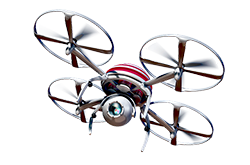 Drone operation does include cyber risks you should understand before you operate your machine.
Drone operation does include cyber risks you should understand before you operate your machine.
 With data breaches becoming a fairly regular thing, everyone needs to know that they can freeze their credit to prevent identity theft. With a significant data breach, hackers are able to access the names, birth dates, Social Security numbers and addresses of millions of consumers, which put their identity and credit at risk. A credit report freeze is one protective measure Equifax (and other agencies) recommended. Every consumer, including you, should understand this protective measure as you protect your data, identity and credit.
With data breaches becoming a fairly regular thing, everyone needs to know that they can freeze their credit to prevent identity theft. With a significant data breach, hackers are able to access the names, birth dates, Social Security numbers and addresses of millions of consumers, which put their identity and credit at risk. A credit report freeze is one protective measure Equifax (and other agencies) recommended. Every consumer, including you, should understand this protective measure as you protect your data, identity and credit.